![]() Check dimensions of the model to get familiar with the model
Check dimensions of the model to get familiar with the model
Are you working in meters, millimeters, inches?
![]()
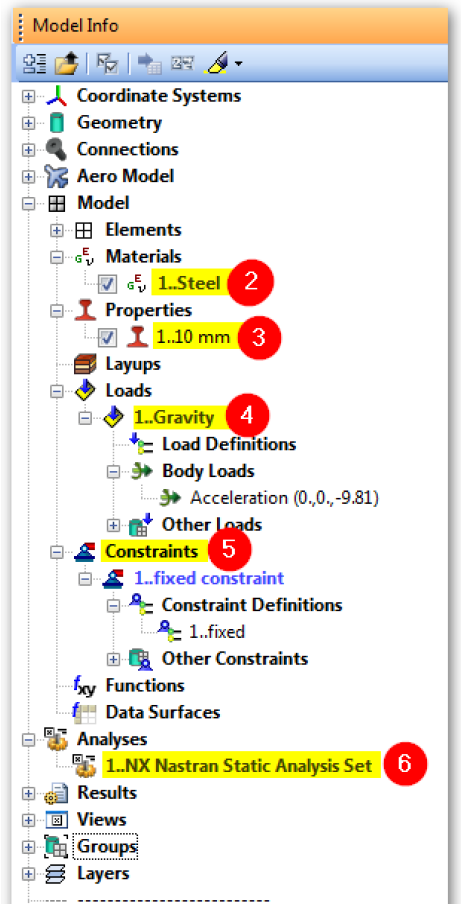 Check the materials
Check the materials
Are at least 2 of the 3 stiffness properties filled in and in the correct dimensions? Is there at least a density filled in if gravity is selected in the loads?
![]() Check the properties
Check the properties
Are the values corresponding with the referenced name? Are the values corresponding with the chosen dimensions of the model?
![]() Check the Loads
Check the Loads
Are all loads filled in correct?
Check the Tools –Check –Sum Forces
![]() Check the Constraints
Check the Constraints
Is the model constrained correctly?
![]() Check the Analysis
Check the Analysis
Is the correct analysis type selected?
Are the boundaries selected? Is BAILOUT deselected?
![]() Check element distortion
Check element distortion
Are there collapsed or distorted elements?
![]() Check coincident nodes
Check coincident nodes
Tools –Check – Coincident nodes
![]() Check coincident elements
Check coincident elements
Tools- Check – Coincident elements
![]() Checked everything?
Checked everything?
Of course you did!
Are the results as expected?
In case you see strange spots, please check all the steps one more time.
We hope you find this article to be helpful. Give us your thoughts on how we can improve this article!
Do you need more information or want to discuss your project? Reach out to us anytime and we’ll happily answer your questions.
At Femto Engineering we help companies achieve their innovation ambitions with engineering consultancy, software, and R&D.
We are Siemens DISW Expert Partner for Simcenter Femap, Simcenter 3D, Simcenter Amesim, Simcenter STAR-CCM+ and SDC verifier. Get in touch and let us make CAE work for you.
Sign up for our newsletter to get free resources, news and updates monthly in your inbox. Share in our expertise!